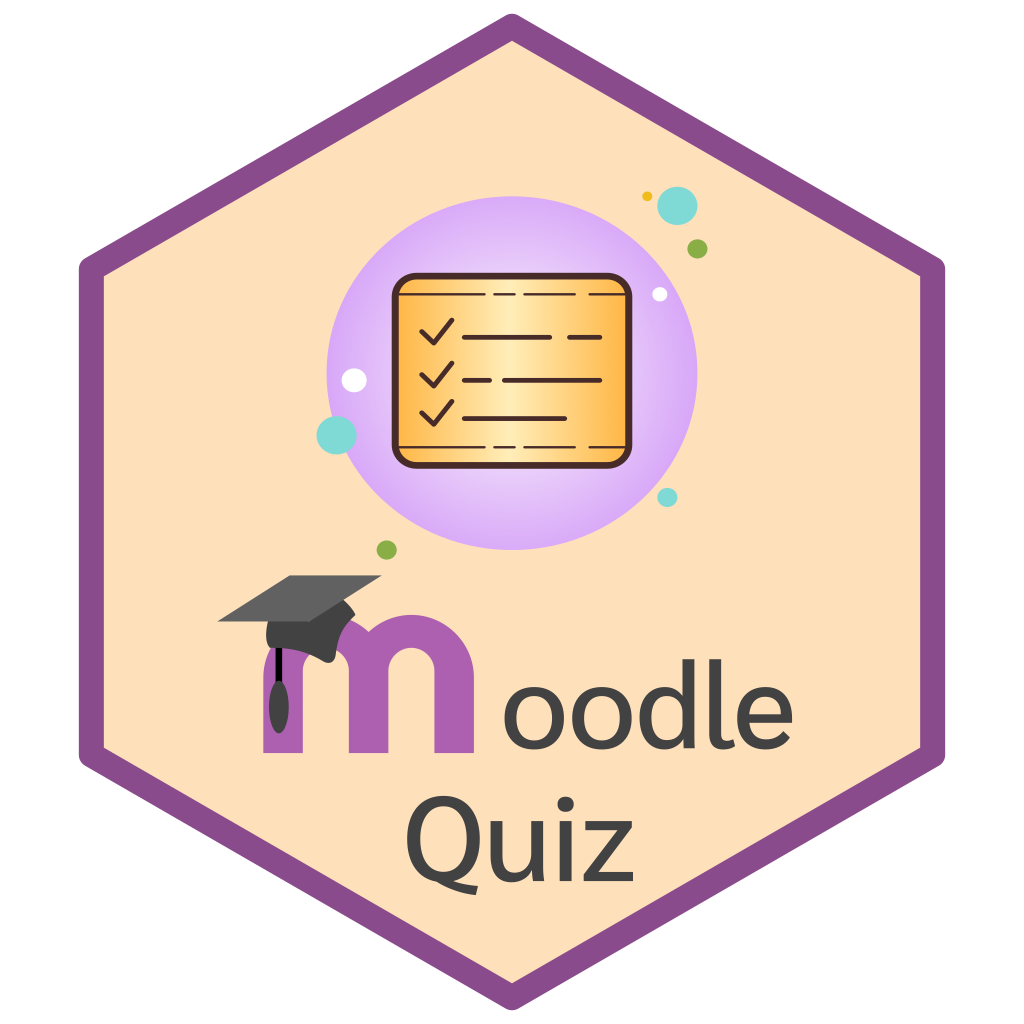combine_grades() is a generic function that combine, adjust, and filter student grades from Moodle Grades report(s) (not Responses report).
This function can combine "Grade/xx" columns from multiple Moodle Grades reports into a single data.frame.
Furthermore, you can adjust or weight maximum score of each quizzes and "Total" score will be computed.
If the report contains multiple attempts per student, you can also filter grades of each student by score ("Grade/xx" column) and start time ("Started on" column), e.g. the first best score of each students.
Like check_sub(), this function also cleans column names for easy manipulation, extracts student ID from "Email address", and unites "First name" and "Surname" column into "Name".
Arguments
- data
A data.frame or named list of data.frame of Moodle Grades report(s) (not Responses report)
- extract_id_from
(Character) Choose 1 column to extract ID from
- id_regex
(Character) A regular expression used to extract ID from column "Email address" in the Moodle Quiz report. The default is "
.*" meaning all characters. If your student email addresses has numeric IDs in them, try "[:digit:]+" to extract digits from the email. Note: Regular expression syntax is the same as stringr.- sep_name
A character in the new "Name" column that separate original "First name" and "Surname".
- new_max_grade
(Numeric) A desired new maximum grade(s) to adjust. If
NULL(default): the new maximum grade is/are equal to the old maximum grade from the Moodle Grades report (in "Grade/xx" columns). Note: The new maximum grade will be appended at the "Grade_*" column names.If the
datais a data.frame; enternew_max_gradeas length 1 numeric vector to indicate the new maximum grade of that quiz.If the
datais a named list of data.frame; enternew_max_gradeas numeric vector to indicate new maximum grades corresponding to each quizzes (the element of list of data.frame). Length ofnew_max_grademust equal to length of list of data.frame.
- round_digits
Length 1 numeric vector to indicate digits to round grades. If
NULL: no round digits.- choose_grade
A character to filter student's attempt by score ("Grade/xx" column), useful when quiz has multiple attempts for each students.
"max" (default): return rows that have maximum score of each students.
"min": return rows that have minimum score of each students.
"mean": compute and return mean score of each students.
"all": no filter applied, return all rows.
- choose_time
A character to filter student's attempt by started time (determined by "Started on" column). This filter applies after
choose_gradehas been applied to the data."first" (default): return rows that represent first attempt of each students.
"last": return rows that represent last attempt of each students.
"all": no filter applied, return all rows after applying
choose_grade
- force_grade
(Logical) If grade of any students was found to be "Not yet graded", you will get an error message. The purpose of this is to warn you that you might have forgotten to grade some students. If you want to bypass this behavior, set
force_grade = TRUE.- sep_col
(Character) If
datais a named list of data.frame,sep_colindicate a character separation between names of list and "State" or "Grade" columns.
Value
A data.frame, its output content is determined by class of its first argument: data.
If the
datais a data.frame; the output is a cleaned data.frame of Moodle Grades report, whether it was adjusted or filtered depends on other arguments.If the
datais a named list of data.frame; the output is the same as previously described, but all Moodle Grades reports are full-joined together by column "Name" and "ID". So that, "Grades_" columns from each data.frame are sit together in a single data.frame, and "Total_" column is added at the last column to indicate sum of all quizzes grades.
Examples
# Combine and Readjust Grades of Quiz 1
combine_grades(grades_ls$Quiz_1,
id_regex = "[:digit:]+",
new_max_grade = 100)
#> # A tibble: 26 × 15
#> Name ID Insti…¹ Depar…² State Grade…³ Started Q1 Q2
#> <chr> <chr> <lgl> <lgl> <chr> <dbl> <dttm> <dbl> <dbl>
#> 1 Jada Roq… 017 NA NA Fini… 94.7 2021-06-02 08:28:00 2.6 2.6
#> 2 Ronin Ali 001 NA NA Fini… 97.4 2021-06-02 14:21:00 7.9 2.6
#> 3 Jerry Ho… 002 NA NA Fini… 94.7 2021-06-02 16:04:00 2.6 2.6
#> 4 Nathan B… 026 NA NA Fini… 100 2021-06-02 00:00:00 7.9 2.6
#> 5 Rohith H… 024 NA NA Fini… 100 2021-06-02 14:47:00 7.9 2.6
#> 6 Joy Ellis 013 NA NA Fini… 100 2021-06-02 03:56:00 7.9 2.6
#> 7 Jeremy N… 023 NA NA Fini… 92.1 2021-06-02 08:09:00 7.9 2.6
#> 8 Christop… 003 NA NA Fini… 94.7 2021-06-02 00:49:00 2.6 2.6
#> 9 Israel M… 018 NA NA Fini… 100 2021-06-02 15:36:00 7.9 2.6
#> 10 Zubaida … 022 NA NA Fini… 100 2021-06-02 23:11:00 7.9 2.6
#> # … with 16 more rows, 6 more variables: Q3 <dbl>, Q4 <dbl>, Q5 <dbl>,
#> # Q6 <dbl>, Q7 <dbl>, Q8 <dbl>, and abbreviated variable names ¹Institution,
#> # ²Department, ³Grade_100
# Combine Grades of All Quizzes
combine_grades(grades_ls,
id_regex = "[:digit:]+")
#> # A tibble: 26 × 9
#> Name ID Quiz_…¹ Quiz_…² Quiz_…³ Quiz_…⁴ Quiz_…⁵ Quiz_…⁶ Total…⁷
#> <chr> <chr> <chr> <dbl> <chr> <dbl> <chr> <dbl> <dbl>
#> 1 Jada Roquemore 017 Finish… 9.47 Finish… 7.77 Finish… 9.99 27.2
#> 2 Ronin Ali 001 Finish… 9.74 Finish… 8.14 Finish… 9.28 27.2
#> 3 Jerry Hoffpauir 002 Finish… 9.47 Finish… 6.66 Finish… 9.99 26.1
#> 4 Nathan Babbitt 026 Finish… 10 Finish… 7.4 Finish… 9.99 27.4
#> 5 Rohith Huynh 024 Finish… 10 Finish… 10 Finish… 9.99 30.0
#> 6 Joy Ellis 013 Finish… 10 Finish… 5.55 Finish… 9.99 25.5
#> 7 Jeremy Nelson 023 Finish… 9.21 Finish… 10 Finish… 9.28 28.5
#> 8 Christopher Di… 003 Finish… 9.47 Finish… 8.88 Finish… 9.99 28.3
#> 9 Israel Munoz 018 Finish… 10 Finish… 8.51 Finish… 9.99 28.5
#> 10 Zubaida al-Att… 022 Finish… 10 Finish… 8.88 Finish… 9.99 28.9
#> # … with 16 more rows, and abbreviated variable names ¹Quiz_1_State,
#> # ²Quiz_1_Grade_10, ³Quiz_2_State, ⁴Quiz_2_Grade_10, ⁵Quiz_3_State,
#> # ⁶Quiz_3_Grade_10, ⁷Total_30